Are you tired of squinting your eyes whenever you have to be away from your usual wide monitor screen?
Yeah, I feel you. That fatigue that creeps in when you have to work long remote hours with your tiny laptop screen.
The hunching, the squinting. You get what I’m talking about right?
While remote work is fun and exciting, the one thing I miss the most is having my wide monitor with me. And that is why I’ve done the hard work for you.
In this guide, I’ve carefully listed some of the top—or, as the French say, la crème de la crème—portable monitors suitable for remote work in addition to your laptop!
They range from different budget prices to performances and critical features, all of which are important whether you are working from your client’s site, a café in a neighboring country, or a co-working space halfway across the globe.
Let’s dive in together, shall we?
5 Best Portable Monitors
1. Asus ZenScreen MB16ACV
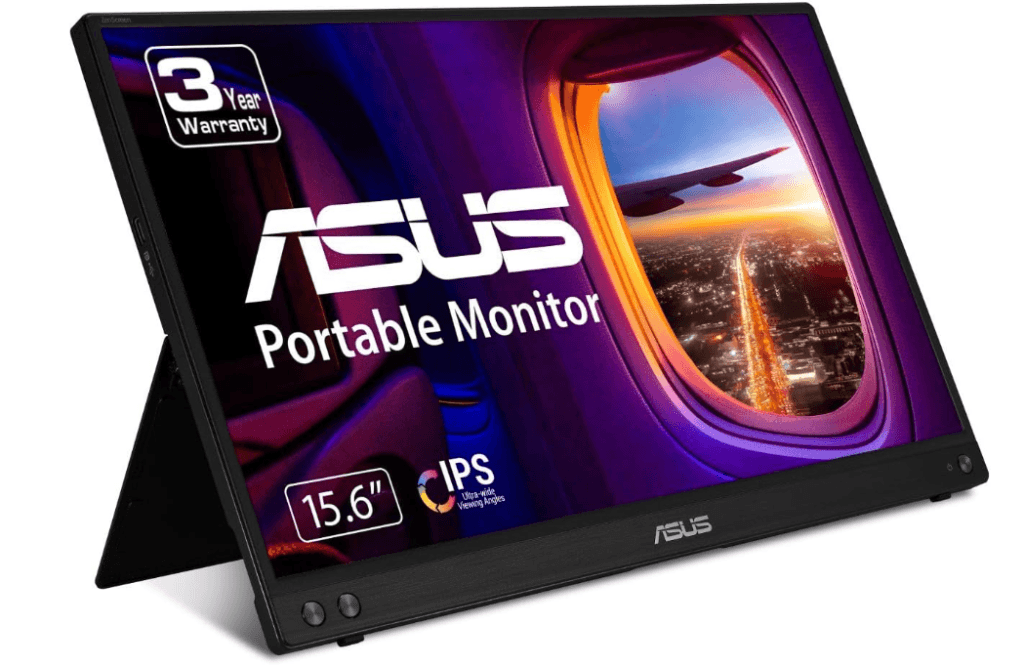
Asus Zenscreen MB16ACV, is possibly the best portable monitor. Amongst its hallmarks is the blue light filter, which is designed to protect your eyes. Not only will you feel comfortable extending the screen, your eyes will not be tired. Less fatigue, more efficiency!
Slim and lightweight, with a full HD display, this Asus ZenScreen is designed thoughtfully for on-the-go productivity.
One of the key highlights of this model is its hybrid signal solution, which provides power and video transmission. It is also compatible with any laptop with a USB Type-C or Type-A connector.
Easily extend your workspace while you’re traveling or going to business meetings. This secondary monitor is not meant for entertainment purposes but rather for business/ work purposes. Depending on the type of remote work you do, this monitor has two viewing modes—landscape and portrait—each with its own usage.
Presentations and spreadsheets work best in landscape mode, while papers, books, and webpages look great in portrait mode.So, if you’re looking to buy a second screen for your work, this would be a great choice at a pretty good price.
Pros
- USB-C connectivity (Support both display & power)
- Portable and slim
- Ease of set up
Cons
- Lack of screen brightness
2. ViewSonic VG1655

The next one on my list is the ViewSonic VG1655, which has an excellent resolution of 1920*1080, with an anti-glare coating feature, providing a comfortable extension screen to your desktop.
The VG1655 is another impressive portable monitor designed with a premium touch, giving you a stylish look everywhere you go. Its 60Hz refresh rate makes it convenient for remote workers like me, business travelers, and, of course, digital nomads. Plus, it comes with a sleek magnetic cover and a built-in stand for a flexible display setup. I love how I can easily adjust the angle to suit my needs.
In addition, the ViewSonic VG1655 allows you to work in two modes: landscape and portrait. Whether you’re using it for writing, content creation, or leisure purposes, you have the flexibility to work however you want. I usually work in portrait mode on certain occasions, so it’s definitely a plus point for me.
With this portable monitor, you can extend your laptop display and mobile screen as well! This makes it easy to view your documents online quickly without opening your laptop while you’re on the go. I find myself checking and reviewing documents on my phone while traveling. So, whenever I need to extend my mobile phone, this portable monitor works like a charm.
Pros
- Supports laptops, PCs, and Apple/Mac operating systems
- Lightweight & compact
- Adjustable incline stand
- Both portrait and landscape modes are available
Cons
- The image may look darker at certain angles
3. ZSCMALLS

ZCSMALLS is another excellent portable display for remote workers. Productivity and efficiency are essential requirements when working remotely.
You can consider using this 15.6-inch Full HD monitor to accompany you in your workflow activity. Its interface and design offer a smooth working experience. It is user-friendly and eye-friendly. The screen is flicker-free, so you can say goodbye to eye fatigue.
Sometimes, you’ll probably want to use your portable monitor more than just for work purposes, like playing games on gaming consoles (Nintendo Switch/PS4/PS5/Xbox).
And guess what? You can!
Thanks to its multi-port connectivity (Type C and HDMI), you can easily use it with multiple devices, such as the portable gaming consoles, laptops, phones, and even cameras! I think it’s worth every penny rather than buying a portable monitor with limited connectivity to specific devices.
Pros
- Slim and lightweight
- Plug-and-Play funtionatily
- Affordable price
Cons
- Menu navigation can be a bit confusing
4. Innoview

InnoView is a portable monitor that is great for traveling, especially for remote work. It’s slim and compatible with almost every device, such as laptops, desktops, MacBooks, phones, and tablets. Plus, with its HDR rendering technology, you can also play hard by extending your screen to gaming consoles such as PS5/4, Xbox, and Nintendo Switch.
Who says you can’t play hard and work hard while remote working? 😉
You can also choose which mode you would like to have on the portable monitor – whether it’s mirroring, extending, or having a portrait model for your view. The InnoView Model comes with built-in dual stereo speakers, which allow you to fully enjoy the working and entertainment experience anywhere.
I’ve used both laptops and MacBooks, and I find that this portable monitor is suitable for MacBook users. It’s easy to pack in your bag or briefcase without making your bag look too bulky. It would be great if the portable monitor came with a touch input, but it’s just an optional feature that would be a great addition to this device!
Pros
- Compatible to most devices
- Built-in speakers
Cons
- No touchscreen
- No built-in batteries
5. KYY

Are you also an avid gamer? Well, you’ve done well to stay until the end of the list because this KYY portable monitor is the best pick for you.
In addition to the 1920*1080 viewing resolution, you’ll get an HDR viewing experience. Whether you use it for writing, watching TV series while you work, or extending the screen for your gaming session, a smooth experience is guaranteed.
This monitor is compatible with most laptops and smartphones. It has two USB-type C ports and a mini HDMI port. Plug it in, and you’re ready to work and play hard.
I really love how slim and sleek the design is.
This monitor’s 0.3-inch ultra-slim profile makes it easy to pack up and slip into my bag without having to deal with extra cables. Despite being a budget portable monitor, it offers a premium look. It has features that reduce blue light, which is suitable for the eye. So, no issue for long hours working or even using it as a portable gaming monitor.
However, even though it is lightweight and powerful, you must note that this monitor doesn’t support Bluetooth pairing or wireless connectivity. Like most portable monitors, it doesn’t have a built-in battery.
Pros
- Connects seamlessly to a variety of devices via a USB-C cable
- Wide viewing angle
Cons
- No built-in battery
- Subpar speaker audio quality
How to choose a portable monitor?
Let’s look into some of the critical key characteristics you should consider when purchasing a portable monitor.
Screen Size
The portable monitor has to be adaptable to what you have, big enough to be easy to use, and easy to set up without having to drag around extra cables and stand.
I’d recommend going for something between 15 – 17 inches. which comfortably expands your screen of real estate.
It should not be too small either. Because squinting over a tiny screen isn’t going to boost your productivity.
Connectivity Options
The next step is to ensure that you have the correct ports to ensure smooth connectivity between your Windows laptop and the portable monitor.
People tend to forget about connectivity, so ensure that you have the necessary ports, such as HDMI and USB-C ports. Check your current device and see if it is compatible.
The last thing you want is to have technical difficulties while working remotely.
Lightweight
You would want to consider something lightweight and slim—a monitor that is easy to pack up and can fit easily into your bag.
I know how nice it is to have a big screen as a portable display, but carrying those extra kgs in your bag may be unproductive.
Picture Quality
Picture quality is as important as any other factor, as this will bring you up to speed and give you optimal performance to carry out your pending tasks.
Whether for writing, editing, or gaming, the best portable displays for remote work are usually equipped with high resolution and fast refresh rates.
Contrast ratio
A higher contrast ratio gives better image quality by making the dark and light areas stand out more. This leads to clearer visuals, which is key for jobs like video editing or fine presentations. Aim for a 1000:1 ratio or more.
Final Thoughts
I hope that this article has given you a clearer idea of the portable monitor’s range for remote working.
From high refresh rates to sleek and slim designs to the most basic monitor model, investing in a good portable monitor will keep your content flow in check while on the go.
You’ll be glad you have to have one in the long run, wherever you may be working remotely. Happy monitor shopping!
